This summer I have had a wonderful opportunity to attend EdTechTeam Texas Summit featuring Google Apps for Education (GAFE) where I learned new ideas and ways to incorporate technology in my classroom, as well as continue to grow my PLN. One of the awesome ideas I took away was to use Google Forms to collect assignments. I attended Doctopus but it seemed complicated (although the presenter did a fantastic job walking us through each step). Another presenter offered an idea. Use Google Forms to collect student products. I have created my own on stand-by, ready for this upcoming school year:
Another amazing idea was using Google Draw just as you use Padlet. Teachers can create a Google Draw and share it with students. Students can add their ideas, questions, answers, etc. for all to see. A teacher friend of mine used this when he was at a conference. Students were able to communicate with him and interact, even though they were apart, as well as their peers. A perfect tool for communication and collaboration!
An additional idea was to use Google Docs for a KWL chart (or other thinking maps) Teachers can create a Google Doc and share with students and students can access the chart and add to it as they advance through their learning. I'm working on possibly making a Word Wall and sharing it with my class using the same type of format.
Last week I attended #edcampfwtx. It was my first edcamp experience and I highly recommend it! It is unlike most conferences, as it meets the needs of those who are attending. What a perfect model for what we do in our classrooms! One session was on Google Hangouts. I have watched a previously recorded GH that was about using Twitter in the classroom. It was awesome because I could watch it, pause if my boys needed me (at home) and resume at a later time. It was interactive with those who participated during the time of the Hangout. However, at edcampfwtx I was able to watch, set up and experience a Google Hangout. I can see the benefits for using GH with my students and other classes, with those in my PLN, and for collaborating with peers that live around the world. Here I am trying it out with another teacher:
These are just a few of the ways I have learned how to use Google this summer. I enjoy learning a variety of ways to use Google in my classroom, as well as with peers as we collaborate. Recently I met with some fellow teachers and we created a Google Draw and wrote ideas as we chatted with each other. Everyone has access to it from their Google Drive and we can continue to add ideas to share! Google has so much to offer, both in the classroom and beyond. I'm excited to learn more!
Tuesday, July 15, 2014
Subscribe to:
Post Comments
(
Atom
)










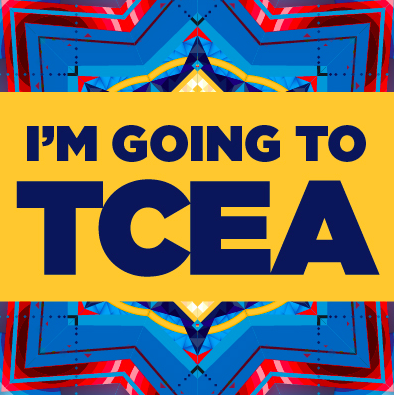



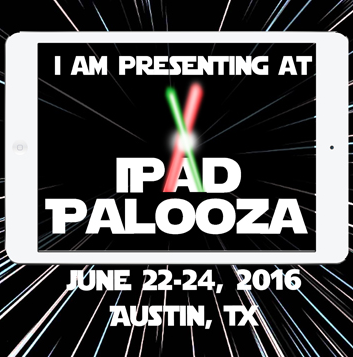
Great reflection! Thanks for sharing. :)
ReplyDeleteLove the self reflection piece on your assignment form!
ReplyDelete