I use QR Codes in a variety of ways:
*Record a message on Vocaroo and share using a QR Code (you can also use the app Croak.it to record). Students or parents can listen to directions or a message. This is a fun way to give a Morning Message, especially when you have a substitute teacher. There are multiple ways to use a voice recorder and QR Codes: students can create a QR Code to share their products; students can write a story problem and solve it; students can read a story and their peers can listen as they read along. We found this especially beneficial in our Dual Language classrooms - students wrote in their first language and spoke in their second language.
I've created a 'Welcome to Second Grade' message for my students to take home on Meet the Teacher night. I plan to attach it to a glow stick as a treat for celebrating the end of summer and the beginning of a new year.
*Create a Student Information Google Form for parents to complete. Parents access the form by using a QR Code. This is a wonderful way to collect information straight from parents and save in your Google Drive, since Google creates a spreadsheet to collect the information. My son's previous teacher did this and it was so convenient. Plus, several parents have more than one child to take around the school in a short amount of time. This frees up parents allowing time to visit and look around. Parents can take the QR Code and complete the Student Information Form from home.
*QR Codes allow for a direct path to sites I need my students to use. We often use TodaysMeet and Infuse Learning in class. Students can scan the QR Code that I tape to their table caddies and use TodaysMeet in seconds. It also works to have students find a site quickly that we can then add it to their home screen easily.
*We often use QR Codes in the classroom for students to self-check. For example, students complete a 'Scoot' with partners, then scan the QR Codes for the answers. *My students LOVE to sing along to songs that support the topics we learn about. I search for songs on youtube and create QR Codes for my students. There are tons of songs practicing skip counting, counting coins, identifying shapes, etc. My students scan and sing along (and boogie) while learning!
*A QR Code can be used to share products students create. We often use Educreations and 30Hands for our students to show their learning by writing and verbalizing their thinking. QR Codes easily allow us to share those products with their parents and others.
*Last year my partner teacher created a slide show documenting our amazing year. We shared the video via QR Code with our students and their families. Now they have something to keep and remember all the fun we had together.
*I have QR Codes for our classroom Facebook page and Kidblog posted outside my classroom door. This allows others to connect with us easily.
This year I'm planning to teach my students how to make their own QR Codes. Last year, I created them for my first graders. This year I will have my second graders create their own. This is mostly because it took me a while to get the hang of how to use them. ; ) What a powerful way to communicate with others! How do you use QR Codes?











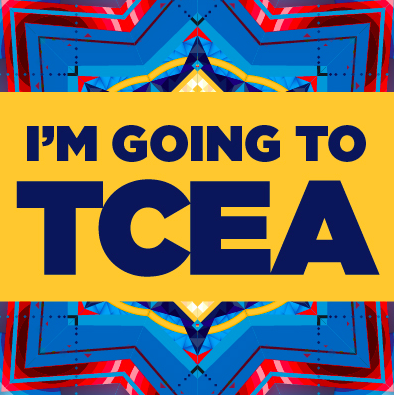



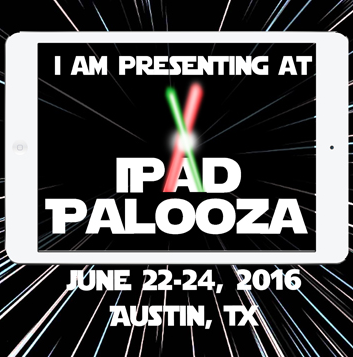
No comments :
Post a Comment