BatchGEO takes a spreadsheet and marks the locations you list. (Tammy suggests creating a Google Form to collect the data from students then using the Google Spreadsheet to transfer the information to BatchGEO).
I started daydreaming of ways we could use it while she was speaking:
*track all the locations Flat Stanley has visited
*mark locations students have traveled
*learn about students by pinning their birthplaces
*locate the schools that communicated with us in the Holiday Card Exchange
Once I focused on Tammy again, I heard more wonderful ideas:
*locations of famous battles
*timeline of a famous person/inventor
*locations and sequence of important historical events
*many, many others
Upon returning to school, I set to work. I decided to clean up our map in the hallway. Our map was originally designated for Flat Stanley and his travels, but it soon became the map for our connections made in the Holiday Card Exchange as well. It was messy and unclear what each pin was for:
I removed the cards from our Holiday Card Exchange and entered the school names, states and zip codes on a Google Spreadsheet. *Make sure you have column headers. Once I completed the spreadsheet, I copied the spreadsheet information and opened BatchGeo.com in another tab. I pasted the information in the area where it tells you to paste then pressed 'Map Now':
Here is our completed map:
Now THIS map is on display in our hallway so others can see who we connected with in our Holiday Card Exchange. The original map is now dedicated to only locations Flat Stanley has traveled. The information is now clear and neat. : )
My plan is to share it with my students. They are about to research Famous Americans, and I think they may be able to use BatchGEO to show the path or important locations associated with the person they research. Perhaps they can use the map to then create a ThingLink to tell about each location.
Try BatchGeo and let me know if you have questions. What are some ways you or your students can use it?










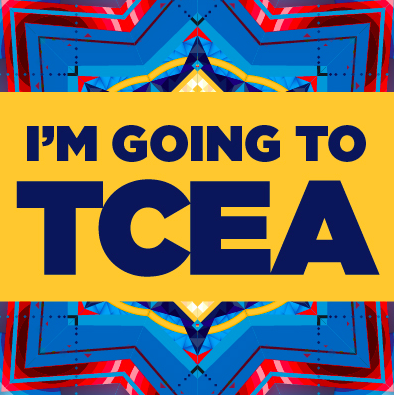



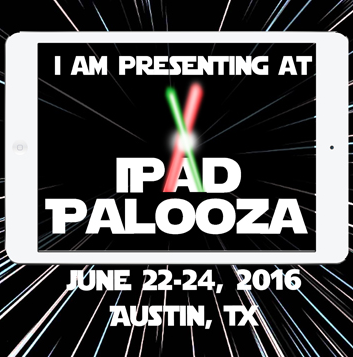
No comments :
Post a Comment