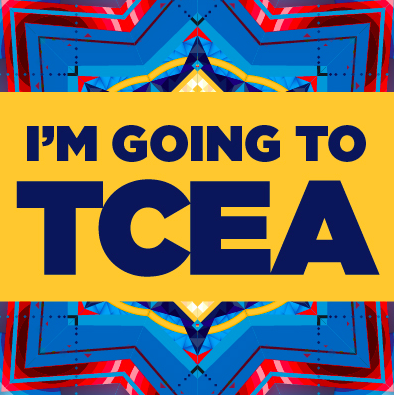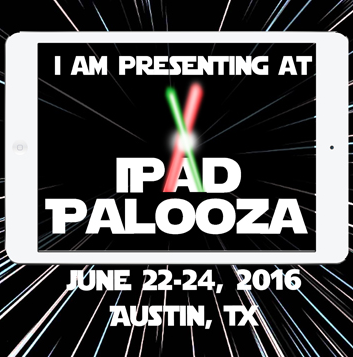A rainy day is a perfect opportunity to create a Blendspace! I learned about Blendspace last year while attending training. It is easy to use and I really love it since I can add a little bit of everything in one spot and it can work for all my students. You customize the boxes yourself and can include text, YouTube videos and songs, images, items from Dropbox and Google, and more. You can easily provide a variety of options to allow your students to work at their own pace or flip your classroom.
My first Blendspace was a learning opportunity for me. I was new to 2nd grade and we were beginning a unit on time. I created this Blendspace and tried to provide a wide variety with hands-on activities, books, songs, videos and extensions:
https://www.blendspace.com/lessons/h6tkcFw-ULdRtg/time
I shared with my team this Blendspace and quickly learned I had not made it to the standards needed to meet our TEKS, so my teammates and I used it as work to complete after we had completed our daily mini-lessons and activities. It was lots of fun for our students and a perfect chance for them to test a Blendspace.
Blendspace allows educators to provide a variety of options for their learners. You can share the link with your students, or they provide a QR Code. You can keep it short and simple, or make it more complex. You can make it however you want it to be! You can also create with others by collaborating to make an amazing Blendspace. Plus, they have a Gallery where you can search for a Blendspace that is already created by another person and open to share.
In 2nd grade, we are moving into a measurement unit. I searched Pinterest and YouTube for a variety of ideas, songs and videos to share to reach all my learners. I learned from my last Blendspace to keep our curriculum close by and I referred to it often to ensure our students will show mastery once they complete this Blendspace. Keep in mind, we use this in addition to mini-lessons, small group intervention and one-on-one support, as needed. I tried again to provide a variety by offering videos, songs, books, hands-on learning, creating products of choice, sharing beyond our classroom and extensions for those who work at a quick pace.
https://www.blendspace.com/lessons/GssK8kcy5SQdvQ/measurement
I hope I improved this time. I'm excited to get feedback from my team and other fellow educators that collaborate with me. I'm looking forward to providing this option for my students again and reach all my learners. Try out Blendspace! How can you use it in your classroom?
Monday, March 9, 2015
Blendspace
Subscribe to:
Posts
(
Atom
)