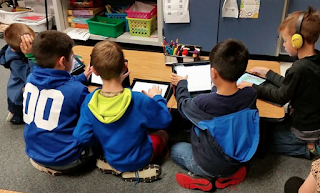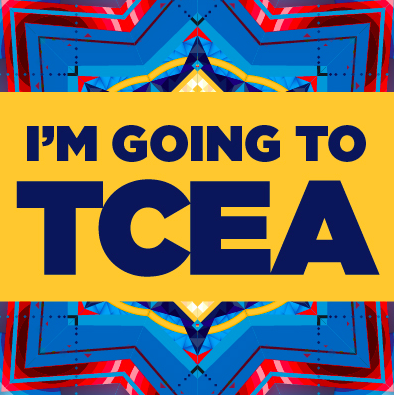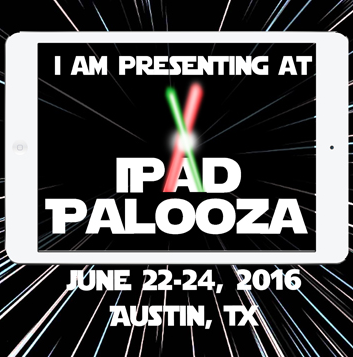We began by watching a video on code.org to get inspired. Why code? I wanted to hook my students (and find out for myself). Thankfully, code.org provides a variety of videos for you to choose from so you can select the one that best suits your students' needs.
Next, we downloaded Kodable and Daisy the Dinosaur. I basically asked them to try these apps and turned them lose for an hour. I tried both at home before when I downloaded them on my iPad but didn't know how to troubleshoot or solve anything. They took over and were hooked!

What happened next was beautiful! They were risk takers. They solved any questions they encountered, both independently and together. The collaboration was INSANE!!
I was so impressed with the risks they took and the collaboration. We were all highly engaged! It was something we added to our Math with Technology station during Math Workshop.
I enjoyed it so much the first year, I hoped to encourage the entire staff to participate. Hour of Code is promoted the first full week in December, the week of Computer Science Education Week. My administration provided time during a faculty meeting for me to share. Here is my presentation.
My students and I were limited on our digital Hour of Code in December (due to our iPads being collected to roll out 1:1 on our campus) so we spent our Hour of Code quickly on Monday then continued to pursue unplugged coding activities the rest of the week. I felt like our classroom environment embraced coding right away.

We even did some evaluating of the various coding apps we downloaded.
Our classroom is comfortable collaborating and taking risks, so the apps we tested were engaging but they needed the next step (and I needed to find it). So, I signed my students up at code.org and they worked to complete the Hour of Code online.
We used a Symbaloo of coding activities to provide plenty of choice (here) which students enjoyed so they could move beyond what I provided and find a coding activity they were interested in.
Once our computers joined our iPads, we went into the unplugged activities, specifically cups. Students work together in small groups or pairs. One student is the robot (and has to wait in the robot library - away from the coding) and the other student/s is/are the programer/s. The programmer creates a code using arrows (we posted our arrows on the board) for the robot to follow using the cups to create a design.
The programmer CANNOT speak to the robot so if something doesn't go as planned, the programmer sends the robot back to the robot library and has to 'de-bug' the code.
This led to a tweet I noticed about the reason it is called 'de-bug'. This is the original notes written in 1947 regarding a bug that was caught in a machine that prevented the machine from working:
We were fortunate to connect with Elliott Hauser @hauspoor, the CEO of the app Trinket. He Skyped with us about the definition and importance of coding. We enjoyed hearing from an expert!
Later in the school year, we were able to hear about coding again during a Career Day presentation from a parent. Coding is EVERYWHERE!
Students code during PLT (Personalized Learning Time) and Math Workshop. They are highly engaged and enjoy working to create and complete the process.
Recently, I attended a workshop presented by code.org at a neighborhood school. I have completed my Hour of Code! : ) Plus, I now have the manual for the unplugged coding activities. I hope to implement these into our PLT in my classroom, as well as begin a Coding Club after school.
Have you participated in the Hour of Code? What are some of your favorite coding activities?
Resources:
Hour of Code
Code.org
My Code Resources on Pinterest