One of my favorite digital options for providing information in one location is by using ThingLink. ThingLink is an easy way to use one image as a central location allowing links to images, video, websites and more!
One of the first ThingLinks I created was last year at iPadpalooza. A few colleagues and I participated in the APPmazing Race competition and we had to create a ThingLink. We used it to show an example of a circle and also added a video. You can view it here. Not my finest work, but it was a start! Baby steps... ; )
Last year I tried to find other ways to model using ThingLink to inspire my students to try it out.
I used it when we studied the Water Cycle, providing videos and songs on the image that shows the water cycle. Students used this as a support to our learning during our study, then we had a QR Code that they could use to continue to practice in PLT (Personalized Learning Time).
Later in the year, I created a ThingLink on the life cycle of the ladybug. Students worked in collaborative groups to research the details of each stage of the life cycle of the ladybug. This ThingLink provided the livebinder link as well as some observation videos to help them stay on track. They used this along with books to take notes in Google Docs then present what they learned to the class.
By the end of the year, I had a few students test ThingLink. They especially enjoyed using it when we studied Famous Americans - they used it to create a timeline or just display their collection of information. I plan to encourage students to use ThingLink more often next year, plus I will use it as a source of information in our classroom. How have you used ThingLink?
Monday, June 29, 2015
Subscribe to:
Post Comments
(
Atom
)








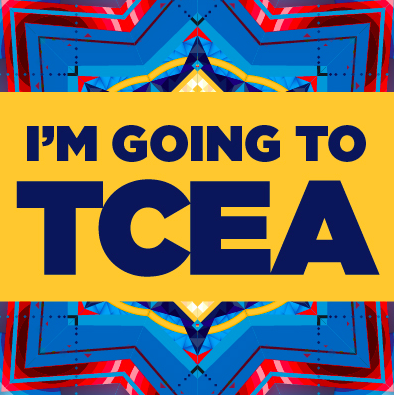



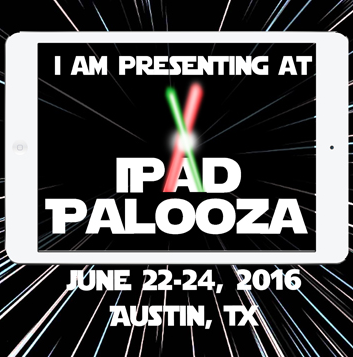
No comments :
Post a Comment