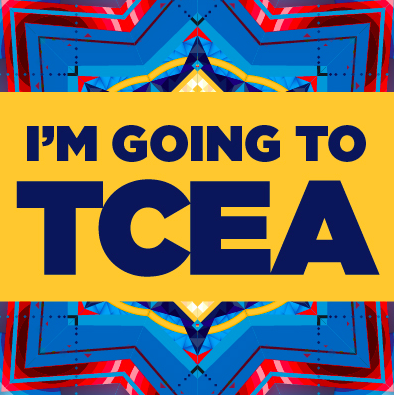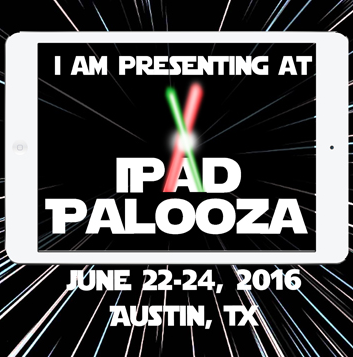*We find Google Classroom to be very user friendly. We have a 1:1 campus and students have their own iPads all day, every day. We work to keep a well-balanced learning environment and know the importance of paper/pencil and unplugged activities, as well. However, using Google Classroom provides an outlet for us to seamlessly share and communicate within our room, and beyond.
*It is easy to send a Morning Message to my students. When my students enter our classroom each morning, their To Do List is traditionally written on the board. It reminds them of things to do before school begins and provides an activity or two to get them thinking as we prepare for our day. As we began using Google Classroom more often, then daily, I made a laminated Google Classroom icon with a magnet on the back. Now I just hang the icon under the day's date and students know to check Google Classroom on their iPads once they get settled. This frees me to tackle last minute morning tasks and empowers students to be responsible for the beginning of their day. The following list asks students a few questions then reminds them to go to 'Read to Self' as part of their Daily 5 for the day:
*I can collect work from students and grade their digital work in one central location. In our classroom, paper/unplugged products are equally important and acceptable - students load a photo of their work.
*I can share documents easily with students. This was to use for a collaborative project. Students enjoyed the fact that they could access the document anytime. They also preferred any directions or rubrics to be posted to Google Classroom so they could refer back as needed.
*In our classroom we follow many experts on Twitter. Pete Delkus is our local weather forecaster and we use his data often in Math and Science. Students also provide Weather Reports to the class each day so we practice observing patterns in weather all throughout the year.
*I often use Google Classroom as a warm up - it is usually their Morning Work, which gives me time to view their answers with plenty of time to address what we need to work on in class. We had a student who telescoped from first grade last year. He could easily access Google Classroom each morning (I had a note for him on his desk) and participate in the activity, especially if it pertained to our Math lesson that day. It provides a strong sense of community and participation.
*I can send a message when we have a sub. There are few questions if the sub is not able to communicate the activity and I can view responses from my meeting or home if I have a sick child. (I contact the sub - if he/she is familiar - if I notice everyone has not completed the activity)
*I ask questions to gain information about my students and I include a sentence stem for support if needed. Students can also view each other's posts which provides additional support for students. We often discuss the posts as a part of our Circle Up. Sometimes it is regarding a current event or an activity that students want to talk about that day (this was the day after their music program)
*I can provide a warm up activity. It is easy to post a video or photo. I can gather data and can address that day as a warm up learning point, a super tool for formative assessment.
I still have a lot to learn using Google Classroom. I need to learn how to improve our work flow so students can turn in their work to me through Google Classroom. We tried it a few times but haven't mastered it... yet. Luckily I get to loop this year so we can try, try again! : )
How do you use Google Classroom?