 |
| Each month we meet to collaborate. We tested Quizizz with Starbucks in hand. |
My third graders were able to type in quizziz.com easily in their browser and find the game. If your students cannot type in the browser to find the site, make a quick QR Code for them to scan that leads them directly to the site. Once they are there, have students 'add to home screen' for easy access in the future.
Quizizz is similar to Kahoot! My students and I enjoy using Kahoot! however over time it has lost it's affectiveness. Students have begun pressing any answer to try to make the leaderboard instead of trying to think about the correct answer. Kahoot! is fun but my students can get very competitive and lose sight of the purpose of the activity. If the results are not accurate, there is no reason for us to complete the Kahoot! I cannot use the results if they aren't completing the activity with purpose. Quizizz is individually paced, where Kahoot! gives students the same predetermined amount of time to answer the question. Quizizz does have a way for students to see how quickly others are completing the quiz, but it doesn't celebrate the leader after each question. Kahoot! asks all students the same question at the same time. Quizizz asks the questions randomly among the classroom. I've noticed my students watching how others answer to make their choice (again, trying to hit that leaderboard) Quizizz has an option to show silly memes after they submit their answers. My students love this student feedback feature! They found it fun and motivating.
Another feature I like about Quizizz is the teacher feedback. As students work through the quiz, I am able to view the progress per student. I choose not to show the leaderboard but I can see it on my computer. I can see overall class progress, overall student progress and even have each question broken down to see who needs what or if everyone is needed reteaching on a skill. My students took a fraction quiz. We had just started fractions and had completed a pretest, but I wanted to see what they had remembered that week plus there were a few questions covering skills we had coming. It provided information that allowed me to specifically plan what we needed to focus on as a group, and what I could reteach in small groups.












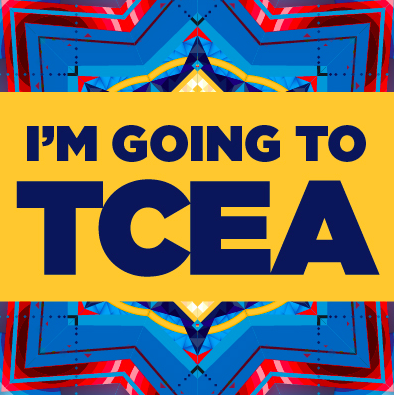



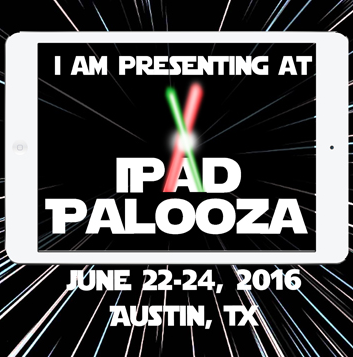
No comments :
Post a Comment