BookSnaps are fun for learners of all ages and can be used with a variety of apps.
*iPad app suggestions: Draw and Tell HD, PicCollageKids, Doceri, Shadow Puppet, ChatterPixKids, Seesaw
*Chromebooks/Laptops suggestions: Google Docs, Google Slides, Google Draw
For more information on How To create a #BookSnap, view Tara's blog post here.
Students can use #BookSnaps to identify words, make connections, describe vocabulary terms, locate topics in Grammar, identify and describe story elements, share their thinking with connections from the text, and more!
 |
| Students use #BookSnaps to identify vocabulary words. |
 |
| Students use #BookSnaps identify topics in Grammar. |
 |
| Students use #BookSnaps to identify and explain story elements. |
 |
| Students use #BookSnaps to tell the main idea plus connect to other content area skills. |
 |
| Students use #BookSnaps to identify connections to the story. |
 |
| Students use #BookSnaps to define vocabulary. |
 |
| Students use #BookSnaps to define vocabulary. |
Students can share important information or describe their work using #BookSnaps. These can provide a snapshot into the minds and hearts of our students. #BookSnaps can be used for Student Voice.
 |
| Students use #BookSnaps for Student Voice. |
Provide clear expectations for #BookSnaps in your classroom. Invite students to create guidelines and rubrics for effective use of #BookSnaps in the classroom.
 |
| Provide clear expectations for #BookSnaps. |
 |
| Provide opportunities for students use their creativity when making #BookSnaps. |
 |
Students can practice language
acquisition with #SpanishSnaps.
|
 |
| Students can identify vocabulary or explain their learning with #MathSnaps. |
Teachers can collect #BookSnaps on a class Padlet for students to view and comment:
 |
| Create a Padlet or table in Google Docs to hold a collection of #BookSnaps for students. |
To use Google Slides for each student to insert their #BookSnaps, make a copy of this: https://goo.gl/cehld5
To use Google Slides for the class to add a Book Snap on each slide, make a copy of this: https://goo.gl/J6M1nQ
To use Google Slides for the class to add a Math Snaps on each slide, make a copy of this: https://goo.gl/JrIiAR
How can your students use #BookSnaps or other snaps to share their learning?







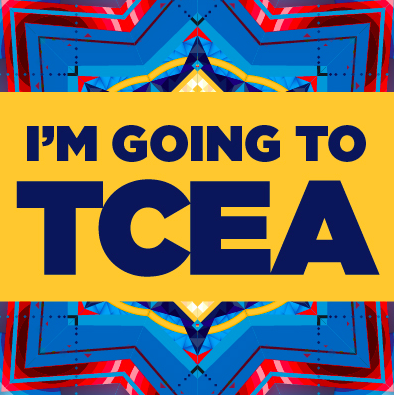



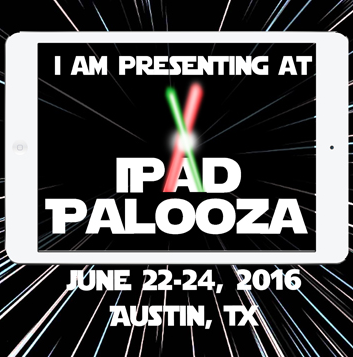
Thanks for writing this post, Erin! For years I have been saying that it's imperative that we meet our students where they are and engaging activities like Book Snaps is a great way to do that! As a matter of fact, my 5 year old and I have been having fun with Book Snaps of our own lately.
ReplyDeleteHow fun! That is one of my favorite things about how Tara got started, was joining students instead of fighting them. Use what they love and integrate it.
DeleteI think this is a new area to expand both students and teacher into to share our learning!
ReplyDeleteThank you also for a blog post which leads to a blog post which leads to a blog post - I love that kind of adventure!
So, I think you and Tara have converted me. I may be downloading SnapChat! :)
Go for it! : ) We have used BookSnaps for PD, too. It is a fun addition to a book study. I downloaded SnapChat but have yet to figure it out (plus I'm elementary and it is 13+) but we use Seesaw or PicCollageKids for our BookSnaps. FUN!
Delete