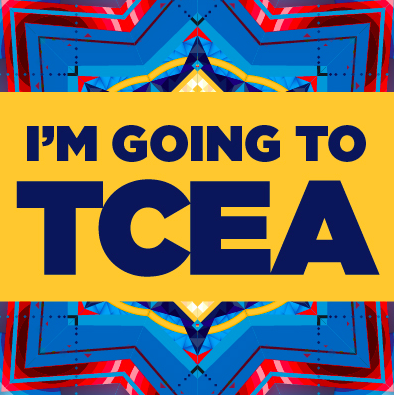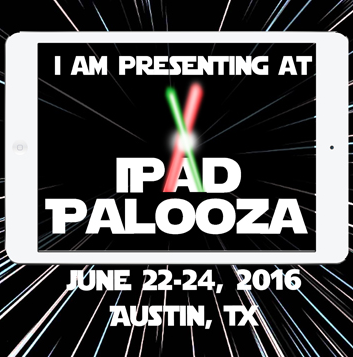BookSnaps are fun for learners of all ages and can be used with a variety of apps.
*iPad app suggestions: Draw and Tell HD, PicCollageKids, Doceri, Shadow Puppet, ChatterPixKids, Seesaw
*Chromebooks/Laptops suggestions: Google Docs, Google Slides, Google Draw
For more information on How To create a #BookSnap, view Tara's blog post here.
Students can use #BookSnaps to identify words, make connections, describe vocabulary terms, locate topics in Grammar, identify and describe story elements, share their thinking with connections from the text, and more!
 |
| Students use #BookSnaps to identify vocabulary words. |
 |
| Students use #BookSnaps identify topics in Grammar. |
 |
| Students use #BookSnaps to identify and explain story elements. |
 |
| Students use #BookSnaps to tell the main idea plus connect to other content area skills. |
 |
| Students use #BookSnaps to identify connections to the story. |
 |
| Students use #BookSnaps to define vocabulary. |
 |
| Students use #BookSnaps to define vocabulary. |
Students can share important information or describe their work using #BookSnaps. These can provide a snapshot into the minds and hearts of our students. #BookSnaps can be used for Student Voice.
 |
| Students use #BookSnaps for Student Voice. |
Provide clear expectations for #BookSnaps in your classroom. Invite students to create guidelines and rubrics for effective use of #BookSnaps in the classroom.
 |
| Provide clear expectations for #BookSnaps. |
 |
| Provide opportunities for students use their creativity when making #BookSnaps. |
 |
Students can practice language
acquisition with #SpanishSnaps.
|
 |
| Students can identify vocabulary or explain their learning with #MathSnaps. |
Teachers can collect #BookSnaps on a class Padlet for students to view and comment:
 |
| Create a Padlet or table in Google Docs to hold a collection of #BookSnaps for students. |
To use Google Slides for each student to insert their #BookSnaps, make a copy of this: https://goo.gl/cehld5
To use Google Slides for the class to add a Book Snap on each slide, make a copy of this: https://goo.gl/J6M1nQ
To use Google Slides for the class to add a Math Snaps on each slide, make a copy of this: https://goo.gl/JrIiAR
How can your students use #BookSnaps or other snaps to share their learning?