EDpuzzle is a web site that provides opportunities for learners to view a video as a learning tool. The educator in me loves EDpuzzle because I can use a video I found on YouTube or another website (our school uses BrainPopJr and that works well). Once you select the video your learners need, you can edit the video's length if needed plus there are no ads! The user can edit the video by length, stop the video to ask multiple choice or short answer questions, and can add audio notes. The userI can also copy a video another user has created and either use their questions or edit the copy to work best for students. The user can share the EDpuzzle video with colleagues - they can use the video or duplicate it to edit for their students. You can share the video via URL or make a QR code (I use goo.gl URL Shortener extension on my MacBook which provides a shortened URL that I can write on the board or a QR code I can print and pass out to younger students). A huge plus for our district is we are a GAFE district (Google Apps for Education) and use Google Classroom. EDpuzzle can share directly to Google Classroom, which makes sharing to students easy and seamless.
Anytime I learn of a new activity, book, app, global connection, or site to share with my students, we discuss before and after if it has a purpose for learning in our classroom. Student Voice is important to me and I value input from each child. After we use any new learning tool (digital or not), we discuss if it is a tool we should continue to use in our classroom or if it does not offer growth in our learning. Often we use Kahoot! or Quizizz (see here) in our classroom for formative assessment, but we found EDpuzzle had a place in our classroom, as well. Here are a few of our favorite features:
*EDpuzzle moves at the learner's pace. Several of my students prefer the feature that they can pause or rewind the video. I observed this was especially helpful for my English Language Learner students, students with dyslexia, and students who work hard to focus, however, many students used this feature. My goal is for my students to learn and if that means they know the information was missed and can go back to find it to be successful, super! On my screen, I can see who attempted which questions multiple times. So my students can be successful and I still have the data I need to reteach or revisit a topic or skill.
*EDpuzzle is versatile. It can be used as a whole group activity, in collaborative groups, with a buddy, or individually. We like how there are times for each of those types of learning options and it can work for each.
*EDpuzzle is easy to use. Students could access the videos and work using their notes. In our classroom, we took notes during any video since it was an opportunity to document new ideas and learning. Students could choose to write on the table or in their notebooks (they would take a picture of the table and save it in their Google Drive for later use) and they would choose how to represent the information they were learning or add to previous notes.
*EDPuzzle provides immediate results. I could look on my screen and watch how students were working and make notes or provide support at that moment. Students would have feedback right away upon completing their activity.
We found EDpuzzle to be a beneficial tool in our learning environment and enjoyed using it very much. While presenting earlier this summer, I shared a video clip of George Couros' TEDTalk so educators could experience EDpuzzle for themselves.
How can you use EDpuzzle?















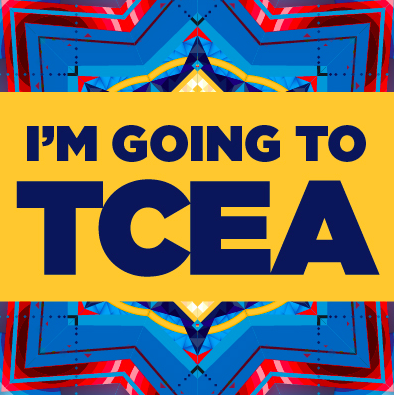



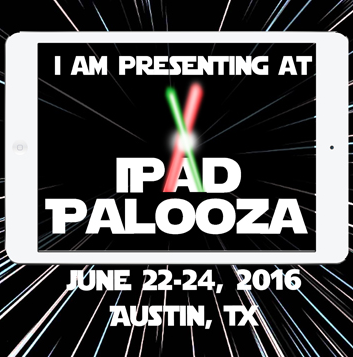
No comments :
Post a Comment